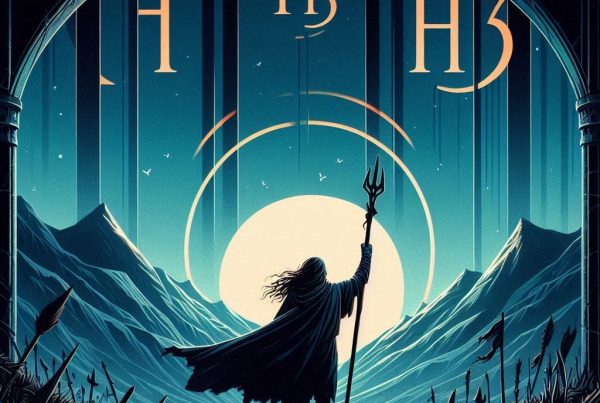The SEO Title Doesn’t Look Right? What Should I Do?
The <title> and <tag> tags play crucial roles in the HTML structure of a web page. While the <title> tag specifies the page title visible in the browser tab and search engine results, the <tag> tag is typically used to identify specific sections within the page content. However, sometimes these tags may appear differently from what is written, which can be attributed to various reasons such as browser caching issues, SEO techniques, or errors in HTML/CSS coding.
The <title> tag of a web page should clearly reflect the content and purpose of the page. An effective title tag helps both users and search engines understand what the page is about. A good title can improve the page’s search engine rankings and attract more clicks. However, sometimes the <title> tag may display a different title than expected when the page is loaded. This could be due to the page being incorrectly cached or the web developer forgetting to dynamically update the <title> tag.
 On the other hand, <tag> tags, typically introduced with HTML5, are semantic tags like <header>, <footer>, <article>, <section>, etc., designed to enhance the understandability and accessibility of page content. However, discrepancies in how these tags are displayed by the browser may stem from errors in CSS style sheets or browser inconsistencies.
On the other hand, <tag> tags, typically introduced with HTML5, are semantic tags like <header>, <footer>, <article>, <section>, etc., designed to enhance the understandability and accessibility of page content. However, discrepancies in how these tags are displayed by the browser may stem from errors in CSS style sheets or browser inconsistencies.
When encountering such issues, the first step is to try clearing the browser cache to ensure that the latest version of the page is loaded. If the issue persists, reviewing your HTML and CSS codes to check for any errors is essential. Additionally, testing how the page appears in different browsers and ensuring browser compatibility can be helpful.
In many cases, the root cause of these issues is Google bots rearranging titles according to their own algorithm. Since the beginning of 2022, Google has been able to generate Meta titles based on information obtained from its algorithm.
 How Do Google Bots Create Titles?
How Do Google Bots Create Titles?
When generating titles, Google bots primarily consider the title in the <title> tag, along with the visual title and subheadings, H1-H2 tags, backlinks within the text, and all text contained within the article. They also consider titles based on OG and Schema.
What Else Do Google Bots Pay Attention to on Our Site?
While crawling and indexing websites, Google bots evaluate various factors, with titles being one of them. When analyzing titles, Google bots rely on specific criteria. These criteria focus on improving user experience while also considering the accuracy and attractiveness of the content. Here are some key factors that Google bots consider when creating titles:
- Relevance: Google bots prefer a title that is relevant and closely aligned with the content of the web page. The title should clearly reflect the main topic of the page and be formulated to attract user interest.
- Keywords: Google bots scan for keywords in the title and assess whether these keywords are relevant to the page’s content. However, it’s essential to use keywords naturally in the title, as keyword stuffing may result in penalties from Google’s algorithms.
- Length: Title tags have a character limit, and Google typically displays titles in SERPs (search engine results pages) within 50-60 characters. Therefore, it’s important for the title tag to stay within these limits and contain essential information, as users tend to prefer short and concise titles.
- Uniqueness: Google bots prefer each web page’s title to be unique. Repeating the same title across multiple pages or using a title that does not match the page’s content can confuse users and bots.
- User Sensitivity: The title should be crafted to attract user attention and be appealing. Creating a title that increases the likelihood of users clicking to view the content can positively impact SEO performance.
 While evaluating these factors, Google bots generate and index page titles. However, SEO practice is not limited to titles alone. Content quality, site speed, mobile compatibility, and many other factors also play significant roles in Google’s algorithms. Additionally, avoid using unnecessarily long or detailed text in your <title> elements. Although there is no restriction on the length of the <title> element, note that Google may truncate the title link in search results depending on the device width. Keep in mind that Google needs to re-crawl and process the page to notice updates made in these sources, which may take anywhere from a few days to a few weeks.
While evaluating these factors, Google bots generate and index page titles. However, SEO practice is not limited to titles alone. Content quality, site speed, mobile compatibility, and many other factors also play significant roles in Google’s algorithms. Additionally, avoid using unnecessarily long or detailed text in your <title> elements. Although there is no restriction on the length of the <title> element, note that Google may truncate the title link in search results depending on the device width. Keep in mind that Google needs to re-crawl and process the page to notice updates made in these sources, which may take anywhere from a few days to a few weeks.
Discrepancies in <title> and <tag> tags are a natural part of the web development process and can often be rectified with simple solutions. An expert SEO Agency has the necessary tools and knowledge to fix such issues, presenting opportunities to enhance user experience and SEO performance on websites.
Author: Hakan Karaman