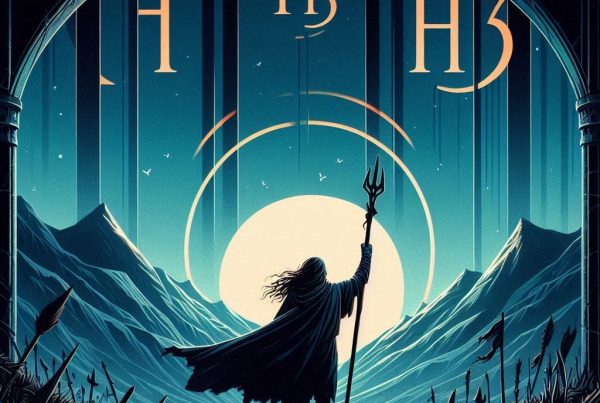Improving Website Speed for Better Performance
Website speed measures how quickly the content on a page is loaded. A slow-loading website not only negatively impacts its Google ranking but also provides users with a subpar experience. Given that site speed is a ranking factor for Google, it holds significant importance in the eyes of the search engine.
When a site takes too long to load after a Google search from a computer or mobile device, it’s common for users to exit the site without waiting. Websites, whether built on WordPress or custom web software, lose traffic because they fail to load quickly and respond promptly to users.

Measuring Your Website Speed
Google PageSpeed Insights offers reports on the performance of a page on both desktop and mobile devices, providing suggestions on how to improve it. Subsequently, Google assigns a general score out of 100 based on performance optimization for the tested website.
The total performance score is categorized as Excellent (90-100), Needs Improvement (50-89), or Poor (1-49). Achieving a score above 90 is generally considered good. In most cases, after achieving a good score, it’s advisable to focus improvement efforts elsewhere, as reaching a perfect 100 is quite challenging.
In the following section, recommendations will be provided to enhance your website speed.
How to Accelerate Your Website
Reduce Image Sizes
Especially for e-commerce sites, images are crucial. Compress images before uploading them to the server. Large images, over 100 KB, result in longer loading times and slow down the site. Use compression techniques, such as Tinypng, to quickly compress images.
Minify and Combine JS and CSS Files
JavaScript (JS) and CSS files are vital for determining the appearance of your site. Minimize and combine all JS and CSS files to reduce the number of requests made by users when entering the site. Enabling Gzip compression can further compress your site by approximately 90%. Toptal can be used to compress JS and CSS files.
Reduce Server Response Time
The Time to First Byte (TTFB) is related to the time it takes for the server to start loading site content. Having a low TTFB is advantageous for site performance. TTFB depends on how fast your DNS provider is. If it’s slow, consider switching to a faster server.
Use Content Delivery Network (CDN)
CDN helps provide a faster website to visitors. CDN ensures that copies of your site are present in many countries, allowing visitors to connect to the nearest server, significantly increasing site speed.
Implement Lazy Load
For large websites, Lazy Load is essential. Instead of loading the entire page at once, Lazy Load delays loading unnecessary parts until the user needs them. This technique is beneficial for a faster user experience.
Utilize Pre-fetching Techniques
Pre-fetching loads some content and links before the visitor clicks a link, enhancing the user experience. Common pre-fetching techniques include DNS pre-fetching and link pre-fetching.
Minimize Redirects
Avoid excessive redirects, as they can create additional HTTP requests, negatively impacting site speed. Minimize existing redirects whenever possible.
Before initiating any improvement process, remember to back up your site. The upcoming section will provide detailed recommendations for optimizing your website speed. With Bigbang Digital Agency you can fix your speed problem.
Author: Hakan Karaman