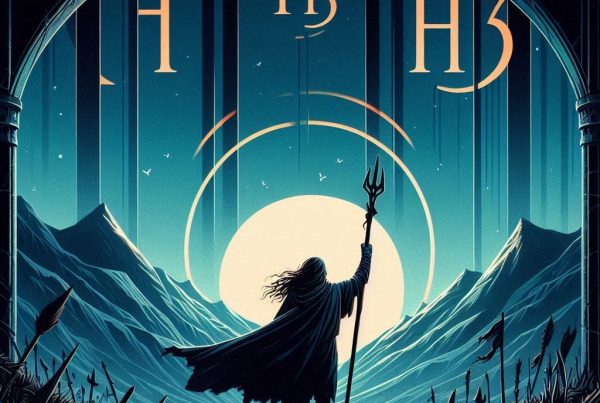Tracking and analyzing analytical data for websites is crucial for developing and improving digital marketing strategies. Google Analytics is a widely used analytics tool for monitoring and understanding website performance. However, there are two main versions of Google Analytics: Universal Analytics and Google Analytics 4. These two versions have differences and features. In this article, we will thoroughly examine the differences and features of Google Analytics 4 and Universal Analytics.
What is Universal Analytics?
Universal Analytics is Google’s previous-generation web analytics platform. This version is used to track website traffic and user interactions. Universal Analytics provides website owners with the ability to track user behavior, measure conversions, and analyze campaign performance. This version helps website owners understand website performance and optimize marketing strategies.
What is Google Analytics 4?
Google Analytics 4 is Google’s latest-generation web analytics platform. This version is developed to better understand how users interact across platforms and devices and return to the website. Google Analytics 4 is based on a more flexible and scalable data model and allows tracking of user interactions outside the website. This version provides website owners with more in-depth user analysis and conversion tracking capabilities.

Differences and Features
There are several differences and features between Google Analytics 4 and Universal Analytics.
- Data Model: Google Analytics 4 is based on a more flexible and scalable data model, while Universal Analytics is based on a more traditional data model.
- Event-based Analysis: Google Analytics 4 has a more event-based analysis structure and tracks user interactions as events. Universal Analytics, on the other hand, has a more page-centric structure.
- User Identity Tracking: Google Analytics 4 allows tracking users’ interactions outside the website and creates a single user profile by linking users together. Universal Analytics does not fully support this feature.
- Enhanced Retargeting and Segmentation: Google Analytics 4 provides advanced retargeting and segmentation capabilities to better understand how users interact across platforms and devices.
- Ease of Use and Interface: Google Analytics 4 has a more modern user interface and provides easier usability.
Which Version Should You Use?
The choice between Google Analytics 4 and Universal Analytics depends on your website needs and goals. If you have an existing website and have more traditional analysis needs, you may prefer Universal Analytics. However, if you want to make future-oriented and cross-platform analyses, choosing Google Analytics 4 would be more logical.
In conclusion, Google Analytics 4 and Universal Analytics are two main web analytics platforms used to monitor and understand website performance. There are differences and features between both versions, and the choice of which version to use depends on your website needs and goals. Both versions provide website owners with the ability to track user behavior, measure conversions, and optimize marketing strategies. You can work with an expert SEO Agency at any time to perform a detailed analysis of your site and rank higher on Google.
Author: Hakan Karaman